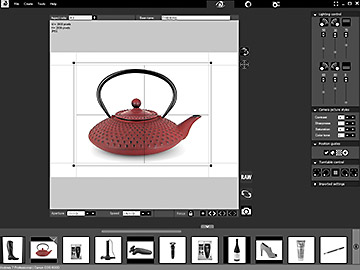1.
The EasyScanCube software controls and synchronises all the other equipment that makes up the ScanCube studios: digital camera, fast centring laser and turntable for 360° animations. It also automates the entire process, from shooting to the creation of visuals and their files. The work of setting up, composing and rendering is also supported by numerous functions. With ScanCube technology, the production of still and moving images becomes infinitely more accessible, not only in terms of simplicity and space, but also in terms of cost.